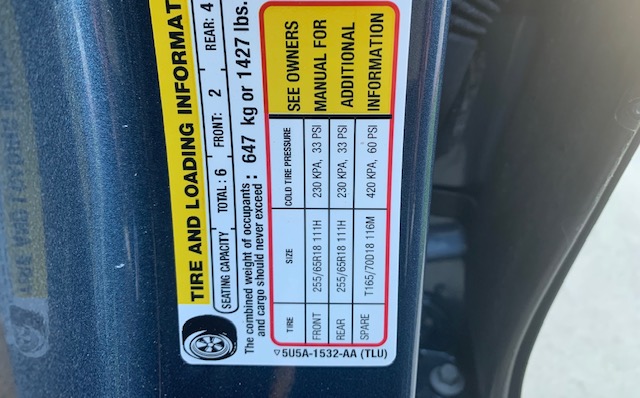If you’re a Honda owner, you may have noticed a small light on your dashboard with the letters “VSA” illuminated. This light, also known as the Vehicle Stability Assist light, can be a bit confusing and may even cause some concern, but don’t worry!
The VSA light is a warning indicator that there’s an issue with your vehicle’s stability control system.
I’ll explain exactly what the VSA light means, why it turns on and most importantly, how to fix it. I’ll also go over some common causes of the VSA light, troubleshooting tips and what to do if it stays on.
So, whether you’re a new Honda owner or a seasoned veteran, this post will provide valuable information to help keep your vehicle running smoothly and safely.
What does the VSA light mean?
The Vehicle Stability Assist light is a warning indicator that there’s an issue with your vehicle’s stability control system. When the VSA light is illuminated, it means that the system is not functioning properly and the driver should take their vehicle to a professional mechanic as soon as possible.
The VSA system is a safety feature that is designed to improve the stability and control of the vehicle by applying the brakes to individual wheels and adjusting the engine power as needed.
It helps to keep the vehicle on its intended path and prevent it from skidding or sliding in emergency situations like sudden braking or evasive maneuvers.
The VSA light can turn on for a variety of reasons, such as a faulty sensor, low brake fluid levels, or a problem with the VSA system itself.
Important to address: The issue as soon as possible in order to ensure the proper functioning of the vehicle’s safety features and the safety of the vehicle’s occupants.
7 Common Causes of the VSA Light Turning On
There can be several common causes of the VSA light turning on in a Honda vehicle, some of them are:
1. Low brake fluid levels
If the brake fluid level is low, the VSA system may not function properly.
2. Faulty brake system components
If any brake system components are not working correctly, the VSA system may not function properly.
3. Faulty VSA sensor
A malfunctioning VSA sensor can cause the VSA light to turn on.
4. Electrical issues
A problem with the electrical system such as a blown fuse or a damaged wiring harness can cause the VSA light to turn on.
5. Software issues
A problem with the software of the VSA system could cause the VSA light to turn on.
6. Wheel alignment or suspension issues
If your vehicle’s wheels are not properly aligned or if there’s a problem with the suspension, the VSA system may not function properly.
7. Tires
If the tires are over or under-inflated, the VSA system may not function properly.
Troubleshooting the VSA light on a Honda: 8 Simple steps
- Check the brake fluid level: The first step is to check the brake fluid level. If it’s low, add more fluid to the brake fluid reservoir. If the brake fluid level is okay, move on to the next step.
- Check the tire pressure: Make sure the tires are properly inflated. If the tires are over or under-inflated, the VSA system may not function properly.
- Inspect the brake system: Look for any issues with the brake system such as worn pads or rotors. If you notice any problems, have them addressed by a professional mechanic.
- Check the wheel alignment: Make sure the wheels are properly aligned. If the wheels are not properly aligned, the VSA system may not function properly.
- Inspect the suspension system: Look for any issues with the suspension system such as worn bushings or struts. If you notice any problems, have them addressed by a professional mechanic.
- Check the VSA sensor: Inspect the VSA sensor for any physical damage or disconnections.
- Perform a VSA system reset: If all the above steps are done and the issue still persists, you can try resetting the VSA system, refer to the vehicle owner manual for the process.
- Consult a mechanic: If none of the above steps resolve the issue, it’s best to take your vehicle to a professional mechanic for further diagnosis and repair.
Important Note: these are just general steps and the process may vary depending on the specific model of the Honda vehicle.
Few extra troubleshooting tips that can help in diagnosing and resolving the VSA light issue on a Honda:
- Check for diagnostic trouble codes (DTCs): Using a diagnostic scanner, you can check the vehicle’s computer for any stored DTCs related to the VSA system. This can help in identifying the specific issue that caused the VSA light to turn on.
- Check for software updates: Honda vehicles may have software updates available for the VSA system. Check with your Honda dealer or the Honda website for any updates that may be available for your specific model and year.
- Check the VSA control module: The VSA control module is responsible for controlling the VSA system. If the module malfunctions, it can cause the VSA light to turn on.
- Check the VSA switch: The VSA switch, located on the dashboard, can sometimes cause the VSA light to turn on if it’s not functioning properly.
- Check the VSA relay: The VSA relay is responsible for powering the VSA system. If the relay is not functioning properly, it can cause the VSA light to turn on.
Final thoughts
The VSA light, or Vehicle Stability Assist light, is a warning indicator that there’s an issue with your vehicle’s stability control system. We’ve discussed what the VSA light means, common causes of the VSA light turning on, troubleshooting tips and steps you can take to fix it.
It’s important to address the issue as soon as possible to ensure the proper functioning of the vehicle’s safety features and the safety of the vehicle’s occupants.
Remember to consult the vehicle’s owner manual or consult a professional mechanic for more specific troubleshooting information and never neglect the VSA light, as it’s a warning sign for potential safety issues.