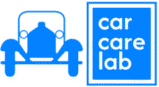Battery terminals are the unsung heroes of our beloved devices. Whether it’s the car battery powering our engines or the batteries fueling our favorite gadgets, these terminals play a vital role in ensuring smooth operation.
However, over time, corrosion can build up on the terminals, hindering their performance and potentially causing damage. Fear not!
Now, we will explore the process of cleaning corroded battery terminals, step-by-step, so you can keep your devices running smoothly and extend their lifespan.
Understanding Corroded Battery Terminals
Before we dive into the cleaning process, let’s first understand what corrosion actually is.
Corrosion occurs when a chemical reaction takes place between the metal terminals and the surrounding environment.
This reaction typically involves the battery acid, moisture, and other elements present in the air.
The result is a white or greenish-blue buildup on the battery terminals, obstructing the flow of electrical current and diminishing battery performance.
Step 1: Safety First
When dealing with batteries, safety should always be the top priority.
Before you begin the cleaning process, make sure to turn off the device, remove any keys or accessories, and put on protective gloves and eyewear.
Remember, battery acid can be corrosive, so it’s crucial to take necessary precautions to avoid any accidents.
Step 2: Gather Your Supplies
To clean corroded battery terminals, you’ll need a few supplies. Here’s a handy list:
- Baking soda
- Water
- Wire brush or toothbrush
- Protective gloves
- Safety goggles
These supplies are readily available in most households, ensuring you won’t have to make a special trip to the store.
Step 3: Disconnect the Battery
Before cleaning, it’s essential to disconnect the battery to prevent any electrical mishaps.
Start by locating the negative (black) terminal and use a wrench or pliers to loosen the nut holding the cable.
Once the negative cable is disconnected, repeat the process for the positive (red) terminal.
Step 4: Create a Baking Soda Solution
Baking soda is a fantastic natural cleaner that can effectively remove corrosion.
In a small container, mix a tablespoon of baking soda with enough water to form a paste. The paste should have a consistency similar to toothpaste.
Step 5: Apply the Baking Soda Paste
Using a toothbrush or wire brush, apply the baking soda paste to the corroded battery terminals.
Gently scrub the terminals in a circular motion, ensuring the paste reaches all the nooks and crannies. The baking soda will react with the corrosion, causing it to break down and dissolve.
Step 6: Rinse with Water
Once you’ve thoroughly scrubbed the terminals, rinse them with water. Make sure to remove all traces of the baking soda paste. You can use a spray bottle or a damp cloth to rinse and wipe away any residue.
Step 7: Dry the Terminals
After rinsing, allow the battery terminals to air dry completely. You can also use a clean cloth to pat them dry if you’re in a hurry.
Ensure there is no moisture left on the terminals before proceeding to the next step.
Step 8: Reconnect the Battery
Now that the terminals are clean and dry, it’s time to reconnect the battery.
Start by connecting the positive (red) cable to the positive terminal, ensuring it is securely tightened. Repeat the process for the negative (black) cable and terminal.
Common Facts about Clean Corroded Battery Terminals
To enhance your understanding, here are some common facts about cleaning corroded battery terminals:
1. Corrosion affects battery performance:
Corroded terminals can impede the flow of electrical current, leading to reduced battery performance and potential starting or charging issues.
2. Preventive maintenance is key:
Regularly inspecting and cleaning battery terminals can prevent the buildup of corrosion, extending the lifespan of the battery and ensuring optimal performance.
3. Baking soda is an effective cleaner:
Baking soda’s alkaline properties help neutralize the acid in the corrosion, making it easier to remove. It’s a readily available and affordable solution for cleaning battery terminals.
4. Avoid using harsh chemicals:
While there are commercial battery cleaners available, it’s best to avoid using harsh chemicals like household cleaners or solvents.
These chemicals can potentially damage the terminals or other parts of the battery.
5. Protective gear is essential:
When working with batteries and corrosive substances, wearing protective gloves and goggles is crucial to prevent any accidents or chemical exposure.
6. Proper terminal tightening:
After cleaning and reconnecting the battery terminals, ensure that the nuts or clamps are securely tightened. Loose connections can lead to electrical problems or poor battery performance.
7. Regular battery maintenance:
Cleaning corroded battery terminals is just one part of battery maintenance. It’s essential to regularly check the battery’s overall condition, monitor fluid levels (if applicable), and ensure proper charging to maximize its lifespan.
Note:
Remember, it’s always a good idea to consult the owner’s manual or seek professional assistance if you’re unsure about any aspect of cleaning or maintaining your battery.
Final thoughts
Cleaning corroded battery terminals is a simple yet essential task that can significantly impact the performance and longevity of your batteries.
By following the step-by-step guide outlined in this article, using baking soda as a natural cleaner, and taking necessary safety precautions, you can ensure your devices and vehicles continue to run smoothly.
Regular maintenance and cleaning will not only save you from potential headaches caused by battery issues but also extend the life of your batteries, saving you time and money in the long run.
So roll up your sleeves, grab your supplies, and give those corroded battery terminals a sparkling new lease on life!
References
 Skip to content
Skip to content