How to reset DEF system on Dodge

Are you having difficulty starting your Dodge car because your car is short on DEF exhaust fluid? Are you worried because your car’s dashboard suddenly displays a DEF error code? Understanding how to reset the DEF system on Dodge is one of the most valuable skills you will have to learn.
If your car’s dashboard suddenly displays a DEF error code/refill DEF fluid tank warning, you don’t have to panic. There may be no serious problem with the DEF system; it most likely requires a quick reset.
Therefore, you need to know how to reset the DEF system to avoid any imminent problems that may cause you to become stranded without any help.
However, you need to know how to reset the DEF system to avoid any imminent problems that may cause you to become stranded without any help.
How do I reset my Dodge DEF System?
Delete the False DEF Code via Scanner to reset your Dodge’s DEF system if it keeps displaying a false DEF code or Refill DEF system.
An OBD2 scanner can enable you to delete the DEF error code displaying on your Dodge’s dashboard if all other methods fail. To properly reset or delete the DEF error code, engage the following steps.
Step 1: Plug in the scanner and turn on the ignition
First and foremost, connect the OBD2 scanner to your car’s port beneath the dashboard on the driver’s side; then, turn on your car’s ignition.
Step 2: Allow some time for data storage
Allow the scanner to perform a scan to access some information from the car, such as CID numbers, VIN, etc. It may take some time if it’s the first time using the scanner.
Step 3: Locate the Control Module
After the scan is completed, located the “Control Module” option; then, scroll down and find the “Reductant System” as well as the “Reductant System Data” after that.
Step 4: Check the Active Sensors
Once you locate the “Reductant System Data,” allow the data to load; after that, the monitor will display some data that reveals the active level sensor. Ensure that they are all in “Active” mode.
If you find all the active level sensors in active mode, the DEF system code is false. In that case, kindly delete the false DEF code. If otherwise, in a case whereby any level sensors display inactive, you may have to refill the reductant tank with some exhaust fluid or replace the DEF system entirely.
Step 5: Return to the “Reductant level reset”
After confirming that all the level sensors are active, navigate back to the Control Module and locate “Reductant Fluid Tank Level Reset.” Select the “Reset” option and allow all the codes to delete in a moment.
Step 6: Return and locate the Reductant System Data Reset
After resetting the Reductant Fluid Tank Level, navigate back to the Reductant System Data Reset and do the same as step 5 above.
Step 7: Turn off the engine and disconnect the scanner
Once you are satisfied that the reset is completed, turn off your car’s engine and disconnect the OBD2 scanner code reader. Then, start the engine and check whether the error code has been rectified successfully.
However, before deleting the false DEF code, try to refill the reductant tank with some DEF fluid; then, check whether the code goes off when you start your car’s engine. You may also have to disconnect the battery terminal or reset the dashboard cluster diagnostic.
How do I reset def system on dodge eco diesel
- Reset your car’s dashboard AKA cluster diagnostic
Sometimes, all you need to do is to reset the dashboard when you discover a display of a false error code or message. When you reset Dodge’s dashboard, it automatically resets all the error codes, including the DEF limp mode or Refills DEF code.
The following are steps to enable you to reset the dashboard to reset the DEF system on your Dodge automatically.
Step 1: Locate the “Reset” button at the corner beneath your car’s dashboard and push in the small knob.
Step 2: Fix in your car key and turn on the ignition without starting the car.
Step 3: Release the knob/reset button. After that, it will perform a reset.
Once the cluster reset is completed, the system will display “Done” on your car’s dashboard. After that, you can start your car’s engine to verify whether it also helped reset the DEF error code.
How do I reset service def system on Dodge
- Disconnect your car’s battery terminal
Sometimes, all you need to do to clear off any error code display due to a malfunction is disconnecting your car’s battery terminal by detaching the negative (-) terminal for about 20 to 30 minutes. After that, you can reconnect the terminal and start your car’s engine; then, check out the dashboard.
This strategy can help clear off the false Refill DEF code displayed on your car’s dashboard to the correct mode. If the false DEF code remains after this operation, you may have to top up the DEF tank with exhaust fluid or reset the dashboard of your Dodge.
How do I reset the blue def system on Dodge
- Add exhaust fluid to reset your dodge ram limp mode message
One of the challenges you may experience with your car if you drive a Dodge is that sometimes, your car’s ECM (Electronic Computer Module) may not detect the reductant fluid tank. Due to this alteration of the proper operation of the DEF system, the Refill DEF code may display an error message suddenly.
If you discover that your Dodge DEF (Diesel Exhaust Fluid) displays an error message on your car’s dashboard, you may have to add some exhaust fluid to reset the mode. Adding extra exhaust fluid to your Dodge’s reductant tank can help reset the Diesel Exhaust Fluid (DEF) system.
Endeavor to top up the exhaust fluid tank with about 2 to 2.5 gallons of DEF; then, start your car’s engine to check the error message on the dashboard. Immediately you refill the reductant tank with the specified quantity of exhaust fluid and start the car’s engine; the error message would automatically reset itself.
However, suppose the error code remains after filling the fluid tank with exhaust fluid. In that case, you may have to try other methods of resetting the DEF system, such as disconnecting the negative battery cable or deleting the DEF error code via the use of an OBD2 scanner.
The scanner is the ultimate approach to eliminating or resetting the false DEF refill warning sign displayed on your car’s dashboard. However, carefully ascertain what could be wrong with the DEF system before proceeding with any options. Also, ensure that you do not use an incorrect fluid to fill the DEF tank.
Final Thoughts
It is vital to understand how to reset the DEF system on Dodge if you drive a Dodge car so that you are not perturbed in case your car’s dashboard displays a refill DEF error code at any time.
Ensure to ascertain whether it’s an exhaust fluid refill your car needs or a battery terminal removal to reset the DEF system. Otherwise, you may have to reset the dashboard or completely delete the false DEF code using an OBD2 scanner.
Meanwhile, ensure that you engage the most suitable option in resetting your vehicle’s DEF system. You may also have to acquire an OBD2 scanner for future use in case a need arises.
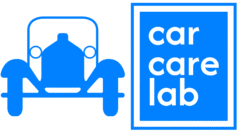
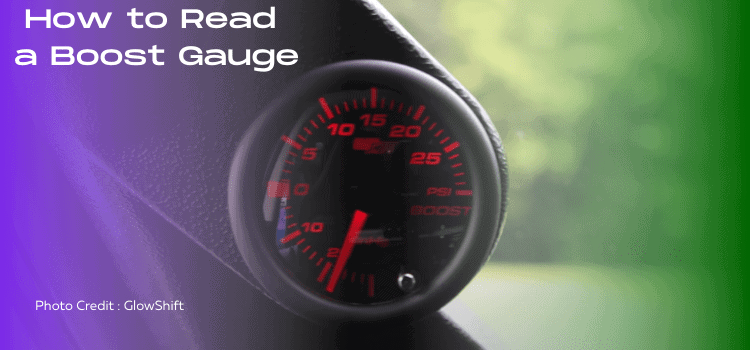

When it says 200 miles til 5mph creep mode can u
reset the pump without having all the DEF components
removed?